golang timer task
网址
tick定时
超时时间控制:
// tickExpired 执行7秒后结束
func tickExpired() {
ticker := time.NewTicker(1 * time.Second)
expired := time.After(7 * time.Second)
defer ticker.Stop()
ticks := 0
for {
select {
case <-ticker.C:
ticks++
fmt.Println("tick定时器: ", ticks)
case <-expired:
fmt.Println("expired!")
return
}
}
}
执行结果: 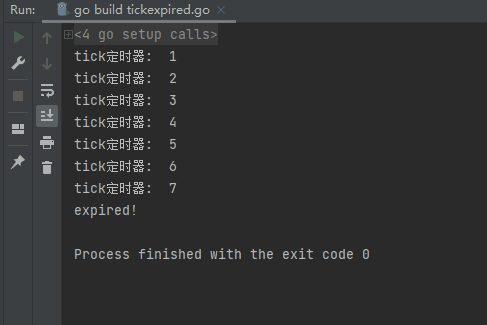
次数控制:
// tickTimes 执行6次结束
func tickTimes() {
ticker := time.NewTicker(1 * time.Second)
defer ticker.Stop()
ticks := 0
for {
select {
case <-ticker.C:
fmt.Println("tick定时器: ", ticks)
if ticks == 6 {
return
}
ticks++
}
}
}
timer定时
按月定时
func StartMonthlyTimer(f func()) {
go func() {
for {
f()
now := time.Now()
// 计算下个月零点
year := now.Year()
month := now.Month()
if month == time.December {
year += 1
month = time.January
} else {
month = time.Month(int(month) + 1)
}
next := time.Date(year, month, 1, 0, 0, 0, 0, time.Now().Location())
t := time.NewTimer(next.Sub(now))
<-t.C
}
}()
}
按分钟定时
func StartMinuteTimer(intMin uint, f func(interface{}), i interface{}) {
go func() {
for {
f(i)
now := time.Now()
next := now.Add(time.Duration(intMin) * time.Minute)
next = time.Date(next.Year(), next.Month(), next.Day(), next.Hour(), next.Minute(), 0, 0, next.Location())
t := time.NewTimer(next.Sub(now))
<-t.C
}
}()
Cron
格式
| Field name | Mandatory? | Allowed values | Allowed special characters |
|---|---|---|---|
| Seconds | Yes | 0-59 | * / , - |
| Minutes | Yes | 0-59 | * / , - |
| Hours | Yes | 0-23 | * / , - |
| Day of month | Yes | 1-31 | * / , - ? |
| Month | Yes | 1-12 or JAN-DEC | * / , - |
| Day of week | Yes | 0-6 or SUN-SAT | * / , - ? |
说明
1)星号(*)
表示 cron 表达式能匹配该字段的所有值。如在第5个字段使用星号(month),表示每个月
2)斜线(/)
表示增长间隔,如第1个字段(minutes) 值是 3-59/15,表示每小时的第3分钟开始执行一次,之后每隔 15 分钟执行一次(即 3、18、33、48 这些时间点执行),这里也可以表示为:3/15
3)逗号(,)
用于枚举值,如第6个字段值是 MON,WED,FRI,表示 星期一、三、五 执行
4)连字号(-)
表示一个范围,如第3个字段的值为 9-17 表示 9am 到 5pm 直接每个小时(包括9和17)
5)问号(?)
只用于日(Day of month)和星期(Day of week),\表示不指定值,可以用于代替 *
配置示例
| Entry | Description | Equivalent To |
|---|---|---|
| @yearly (or @annually) | Run once a year, midnight, Jan. 1st | 0 0 0 1 1 * |
| @monthly | Run once a month, midnight, first of month | 0 0 0 1 * * |
| @weekly | Run once a week, midnight between Sat/Sun | 0 0 0 * * 0 |
| @daily (or @midnight) | Run once a day, midnight | 0 0 0 * * * |
| @hourly | Run once an hour, beginning of hour | 0 0 * * * * |
每隔5秒执行一次:*/5 * * * * ?
每隔1分钟执行一次:0 */1 * * * ?
每天23点执行一次:0 0 23 * * ?
每天凌晨1点执行一次:0 0 1 * * ?
每月1号凌晨1点执行一次:0 0 1 1 * ?
在26分、29分、33分执行一次:0 26,29,33 * * * ?
每天的0点、13点、18点、21点都执行一次:0 0 0,13,18,21 * * ?
简单crontab任务
package main
import (
"github.com/robfig/cron"
"log"
)
func main() {
i := 0
c := cron.New()
spec := "*/5 * * * * ?"
c.AddFunc(spec, func() {
i++
log.Println("cron running:", i)
})
c.Start()
select{}
}
输出:
cron running : 1
cron running : 2
cron running : 3
cron running : 4
cron running : 5
...
多个定时crontab任务
package main
import (
"github.com/robfig/cron"
"log"
"fmt"
)
type TestJob struct {
}
func (this TestJob)Run() {
fmt.Println("testJob1...")
}
type Test2Job struct {
}
func (this Test2Job)Run() {
fmt.Println("testJob2...")
}
//启动多个任务
func main() {
i := 0
c := cron.New()
// AddFunc
spec := "*/5 * * * * ?"
c.AddFunc(spec, func() {
i++
log.Println("cron running:", i)
})
// AddJob方法
c.AddJob(spec, TestJob{})
c.AddJob(spec, Test2Job{})
// 启动计划任务
c.Start()
// 关闭着计划任务, 但是不能关闭已经在执行中的任务.
defer c.Stop()
select{}
}
输出:
testJob1...
2017/07/07 18:46:40 cron running: 1
testJob2...
2017/07/07 18:46:45 cron running: 2
testJob1...
testJob2...
2017/07/07 18:46:50 cron running: 3
testJob1...
testJob2...
2017/07/07 18:46:55 cron running: 4
testJob1...
testJob2...
testJob2...
testJob1...
2017/07/07 18:47:00 cron running: 5
...
 支付宝打赏
支付宝打赏  微信打赏
微信打赏