mysql命令记录
密码修改:
mysql 启动时跳过密码检查
mysqld --defaults-file=/etc/my.cnf --skip-grant-tables
无密码登陆
mysql -S /data/mysql_data/mysql.sock
刷权限
flush privileges;
切换用户
use mysql;
改密码
version >= 8.0
alter user'root'@'localhost' identified by 'new password';
version < 8.0
update user set password=password("new password") where user="root";
刷权限
flush privileges;
设置MYSQL允许用IP访问
mysql>use mysql;
mysql>update user set host = '%' where user ='root';
mysql>flush privileges;
mysql>select 'host','user' from user where user='root';
mysql>quit
在线表结构修改(Online DDL):
MySQL Online DDL: https://www.cnblogs.com/mysql-dba/p/6192897.html
分区键、主键和唯一键(Partitioning Keys, Primary Keys, and Unique Keys)
!唯一键不能包含空值
比如下面的写法unique_userid不会唯一,可以插入多条deleted_at为null的数据:
CREATE TABLE `pay_flow`
(
`id` bigint(20) unsigned NOT NULL AUTO_INCREMENT,
`user_id` bigint(20) unsigned DEFAULT NULL COMMENT '用户id',
`bill_no` varchar(64) NOT NULL COMMENT '订单号',
`amount` bigint(20) DEFAULT NULL COMMENT '发放金额',
`status` bigint(20) DEFAULT NULL COMMENT '状态',
`created_at` datetime(3) DEFAULT NULL COMMENT '创建时间',
`updated_at` datetime(3) DEFAULT NULL COMMENT '更新时间',
`deleted_at` datetime(3) DEFAULT NULL COMMENT '删除时间',
PRIMARY KEY (`id`),
UNIQUE KEY `unique_userid`(`user_id`, `deleted_at`),
KEY `idx_userid` ( `user_id`, `deleted_at` ),
KEY `idx_billno` ( `bill_no`, `deleted_at` ),
KEY `idx_amount` ( `amount`, `deleted_at` ),
KEY `idx_status` ( `status`, `deleted_at` ),
KEY `idx_pay_flows_deleted_at` (`deleted_at`)
) ENGINE=InnoDB AUTO_INCREMENT=2 DEFAULT CHARSET=utf8mb4;
建议改进方案:
`deleted_at_unix` int (10) DEFAULT 0 COMMENT '删除时间戳', // 增加这个非空字段
UNIQUE KEY `unique_userid`(`user_id`, `deleted_at_unix`), // 用非空字段创建唯一键
外键约束
禁用外键约束:
SET FOREIGN_KEY_CHECKS=0
启动外键约束:
SET FOREIGN_KEY_CHECKS=1;
查看当前FOREIGN_KEY_CHECKS的值可用如下命令:
SELECT @@FOREIGN_KEY_CHECKS;
外键
添加外键
ALTER TABLE `wenshu_data`.`lawyersintelprop` ADD CONSTRAINT `fk_lawyersintelprop__wenshu_id` FOREIGN KEY (`wenshu_id`) REFERENCES `wenshu_data`.`basicintelprop` (`wenshu_id`);
删除外键
ALTER TABLE `wenshu_data`.`lawyerscomsecinsnot` DROP FOREIGN KEY `fk_lawyerscomsecinsnot__wenshu_id`;
自增id
主键自增id
MySQL [data_third_part]> alter table wenshu_info005 add id int;
Query OK, 0 rows affected (6 min 35.09 sec)
Records: 0 Duplicates: 0 Warnings: 0
MySQL [data_third_part]> alter table wenshu_info005 drop primary key;
Query OK, 129945 rows affected (3 min 18.66 sec)
Records: 129945 Duplicates: 0 Warnings: 0
MySQL [data_third_part]> alter table wenshu_info005 change id id int not null auto_increment primary key;
Query OK, 129945 rows affected (3 min 19.04 sec)
Records: 129945 Duplicates: 0 Warnings: 0
非主键自增id
alter table basicintelprop add id int auto_increment Unique;
索引:
普通增加索引
索引的通常命名: idx_<表名字>__<添加索引字段1>__<添加索引字段2>
CREATE INDEX `idx_cnipsundata__agent` ON `cnipsundata` (`agent`)
删除索引
ALTER TABLE `wenshu_data`.`lawyerinfo` DROP INDEX `idx_lawyerinfo__name`;
修改复合索引
ALTER TABLE `wenshu_data`.`lawyerinfo` DROP INDEX `idx_lawyerinfo__name__lawyer_firm__region`, ADD INDEX `idx_lawyerinfo__name__lawyer_firm__region1` USING BTREE (`name`, `lawyer_firm`, `region`) comment '';
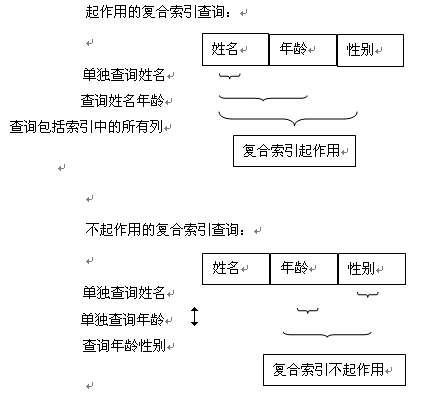
大表结构修改
添加字段:
1600万数据(51GB存储),表结构较大,添加字段, 用3小时40分钟:
mysql> select id from cnipsundata order by id desc limit 1;
+----------+
| id |
+----------+
| 16709353 |
+----------+
1 row in set (0.05 sec)
mysql> alter table cnipsundata add province varchar(64);
Query OK, 0 rows affected (3 hours 43 min 10.59 sec)
Records: 0 Duplicates: 0 Warnings: 0
查看MySQL数据库大小
查看所有数据库大小
select concat(round(sum(DATA_LENGTH/1024/1024),2),'MB') as data from INFORMATION_SCHEMA.TABLES;
查看指定数据库大小
select concat(round(sum(DATA_LENGTH/1024/1024),2),'MB') as data from INFORMATION_SCHEMA.TABLES where table_schema='CarData';
查看指定数据库的指定表的大小
select concat(round(sum(DATA_LENGTH/1024/1024),2),'MB') as data from INFORMATION_SCHEMA.TABLES where table_schema='CarData' and table_name='driver020294';
查看指定数据库指定表的其他大小
select concat(round(sum(DATA_LENGTH/1024/1024),2),'MB') as data_size,
-> concat(round(sum(MAX_DATA_LENGTH/1024/1024),2),'MB') as max_data_size,
-> concat(round(sum(INDEX_LENGTH/1024/1024),2),'MB') as index_size,
-> concat(round(sum(DATA_FREE/1024/1024),2),'MB') as data_free
-> from INFORMATION_SCHEMA.TABLES where table_schema='CarData' and table_name='driver020294';
插入更新语句ON DUPLICATE KEY UPDATE
- if-else写法(效率太差,每次都需要执行两条SQL语句; 高并发的情况下数据会出问题,不能保证原子性):
if not exists (select node_name from node_status where node_name = target_name) insert into node_status(node_name,ip,...) values('target_name','ip',...) else update node_status set ip = 'ip',site = 'site',... where node_name = target_name - ON DUPLICATE KEY UPDATE:
如果你插入的记录导致一个UNIQUE索引或者primary key(主键)出现重复,那么就会认为该条记录存在,则执行update语句而不是insert语句,反之,则执行insert语句而不是更新语句。
INSERT INTO tablename(field1,field2, field3, ...) VALUES(value1, value2, value3, ...) ON DUPLICATE KEY UPDATE field1=value1,field2=value2, field3=value3, ...;
创建utf8mb4数据库
create database sina default character set utf8mb4 collate utf8mb4_unicode_ci;
任务系统表-基于date分区
CREATE TABLE task.`task_list_default` (
`id` bigint(20) NOT NULL AUTO_INCREMENT COMMENT '任务id',
`date` int(11) NOT NULL COMMENT '分区字段',
`task_type` varchar(64) NOT NULL COMMENT '任务分类',
`status` tinyint(4) NOT NULL DEFAULT '0' COMMENT '任务状态',
`channel` varchar(32) NOT NULL COMMENT '任务渠道',
`parent_ids` varchar(64) DEFAULT '' COMMENT '所依赖的父节点',
`child_ids` varchar(64) DEFAULT '' COMMENT '被依赖的子节点',
`begin_time` timestamp NULL DEFAULT NULL COMMENT '任务开始时间',
`end_time` timestamp NULL DEFAULT NULL COMMENT '任务结束时间',
`phases` json COMMENT '任务启停重试记录',
`is_once` bool DEFAULT false COMMENT '是否一次性任务,默认是false',
`max_retry` tinyint(4) NOT NULL DEFAULT '10' COMMENT '最大重试次数',
`create_time` timestamp NOT NULL DEFAULT CURRENT_TIMESTAMP COMMENT '创建时间',
`update_time` timestamp NOT NULL DEFAULT CURRENT_TIMESTAMP ON UPDATE CURRENT_TIMESTAMP COMMENT '更新时间',
`delete_time` timestamp NULL DEFAULT NULL COMMENT '删除时间',
PRIMARY KEY (`id`, `date`),
KEY `idx_task_type` (`task_type`) USING BTREE,
KEY `idx_status` (`status`) USING BTREE,
KEY `idx_channel` (`channel`) USING BTREE,
KEY `idx_create_time` (`create_time`) USING BTREE
) ENGINE=InnoDB DEFAULT CHARSET=utf8mb4 COLLATE=utf8mb4_unicode_ci COMMENT='默认渠道任务列表' PARTITION BY RANGE (date)
(PARTITION p202103 VALUES LESS THAN (202104) ENGINE = InnoDB,
PARTITION p202104 VALUES LESS THAN (202105) ENGINE = InnoDB,
PARTITION p202105 VALUES LESS THAN (202106) ENGINE = InnoDB,
PARTITION p202106 VALUES LESS THAN (202107) ENGINE = InnoDB,
PARTITION p202107 VALUES LESS THAN (202108) ENGINE = InnoDB,
PARTITION p202108 VALUES LESS THAN (202109) ENGINE = InnoDB,
PARTITION p202109 VALUES LESS THAN (202110) ENGINE = InnoDB,
PARTITION p202110 VALUES LESS THAN (202111) ENGINE = InnoDB,
PARTITION p202111 VALUES LESS THAN (202112) ENGINE = InnoDB,
PARTITION p202112 VALUES LESS THAN (202201) ENGINE = InnoDB,
PARTITION p202201 VALUES LESS THAN (202202) ENGINE = InnoDB);
CREATE TRIGGER `task_list_default_date` BEFORE INSERT ON task.`task_list_default` FOR EACH ROW set new.date=date_format(current_date(), '%Y%m');
CREATE TRIGGER `task_list_default_insert` BEFORE INSERT ON task.`task_list_default` FOR EACH ROW set new.create_time=current_date;
CREATE TRIGGER `task_list_default_update` BEFORE UPDATE ON task.`task_list_default` FOR EACH ROW set new.update_time=current_date;
 支付宝打赏
支付宝打赏  微信打赏
微信打赏